 Free SMS Widget for Blogger and Wordpress
Free SMS Widget for Blogger and Wordpress
is a widget that provides a free SMS sending services. These widgets can be put on the website and your blog in order to increase website visitors. Click here or look left bottom this blog for Example.
Here are the steps to install a free sms widget on Blogger and WordPress.
Free SMS widget for Blogger :
Copy this code :
<iframe name="widgetsms" src="http://www.sms-online.web.id/widget/" width="270" height="350" frameborder="0"></iframe>
- Log into your blogger account
- Click the menu design
- Click 'Add Gadget' ... so see picture guide '
- Fill in the following code as shown no.3.
Free SMS widget for WordPress :
On the Dashboard page, click on the submenu 'Widgets' menu 'Appearance'
Drag widgets "Text" to the desired position (usually drawn to the sidebar)
Enter the code below, or copy-paste into widgets "Text" which was
Then press the 'Save'
You can resize it by setting the width = "270" height = "350"
width = "width" height = "high"
Blog Congratulations you have installed the Free SMS Widget and use the facility free sms is as wise as possible.
Drag widgets "Text" to the desired position (usually drawn to the sidebar)
Enter the code below, or copy-paste into widgets "Text" which was
Then press the 'Save'
You can resize it by setting the width = "270" height = "350"
width = "width" height = "high"
Blog Congratulations you have installed the Free SMS Widget and use the facility free sms is as wise as possible.


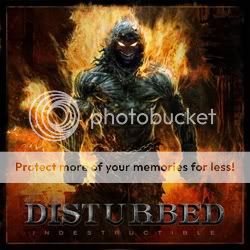


0 comments: